Free Vector Icons by Google

What Are Material Icons?
Material Icons are free vector icons created by Google. They come in different styles (Outlined, Filled, Rounded) and can be customized in size, color, and format. Architects can use them for:
- Site plans (e.g., trees, pathways)
- Interior layouts (e.g., furniture, equipment)
- Presentations and marketing materials
- Wayfinding and signage diagrams
Where to Find Material Icons
You can browse and download these icons from the Google Material Icons site. The website allows you to search for icons by keywords, like "tree," "chair," or "home."
Why Architects Should Use These Icons
- Free to Use: No cost, making it ideal for budget-conscious projects.
- Versatile: Works in digital drawings, presentations, and CAD files.
- Customizable: Change colors, sizes, and styles to match your design.
- Formats Available: Download icons as SVG, PNG, or embed them directly into websites.
Practical Uses for Architects
Landscaping in Site Plans
Use tree icons (park) to represent greenery in site layouts.
Furniture in Interior Diagrams
Icons like chair or table are perfect for showcasing furniture arrangements.
Wayfinding and Accessibility
Use icons such as navigation for pathways or accessible to indicate accessibility features.
How to Use Them
For CAD or Illustrator Projects
- Download the icon as SVG from the website.
- Import the SVG into your design software and customize it.
Tips for Architects
Keep It Consistent: Stick to one icon style (Outlined, Rounded, or Filled) for uniformity in your work.
Plan Ahead: Download a set of icons you commonly use for faster access.
Use in Diagrams: Add icons to floor plans, wayfinding, or even client presentations to make them more engaging.
Copyright Information
Material Icons by Google are open source and available under the Apache License 2.0, meaning they are free to use for personal, educational, or commercial purposes. However, when using them, ensure you follow the terms of the license. For example, you should not sell the icons as standalone files or redistribute them without modification. Always check the full license details on the official Material Icons GitHub page if you're unsure.
Google Material Icons are a simple and free way to enhance your architectural work. Explore the icons and start integrating them into your projects!
Get Your Icons Now
Get free vector and PNG icons now from Google Material Symbols at Google Material Symbols. Search, customize, and download icons in SVG or PNG for free
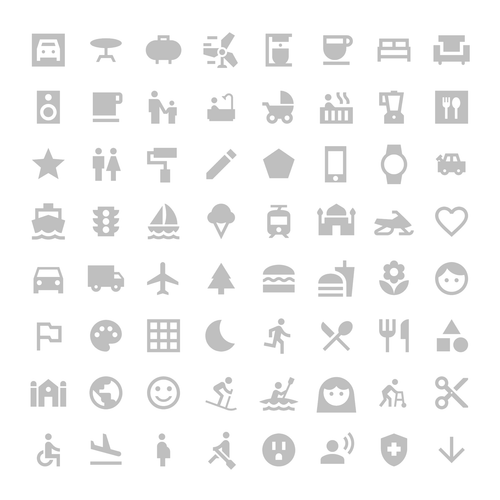


5 Comments
Nice
Nice
nice
icons please
i love